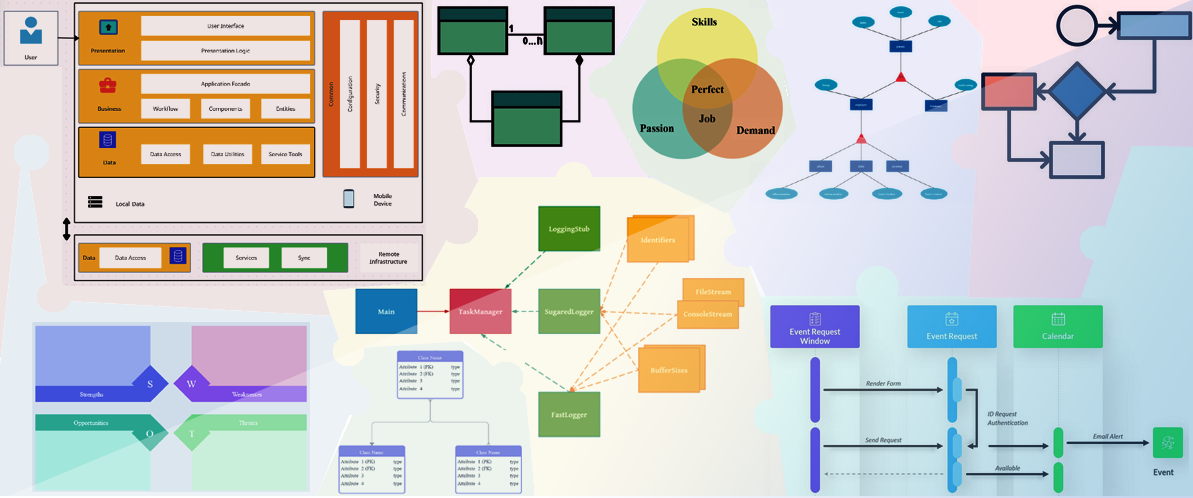Software Design
Software design is the process of envisioning and defining software solutions to one or more sets of problems. Software design takes place just after the software requirements analysis (SRA). SRA is a part of the software development process that lists specifications used in software engineering. Our software designer is responsible for problem-solving and planning for a software solution. After the purpose and specifications of software are determined, our developers design or employ designers to develop a plan for a solution. Software design is more specific than computer programming, although many times the terms are used interchangeably. It focuses on the process that allows the user to define software methods and parameters. Design works with functions and the overall structure of the code. We plan and make allowances for added features, algorithm changes, and new integration in the software. By planning, it saves valuable time and cost on maintenance, upkeep, and extension of the original software.

Why Software Design is Important ?
Software design helps in following development flow and applying patterns into the coding. Hence, it becomes easier to begin the procedure structurally and track the progress effectively. Additionally, starting with designing can also aid developer in making the end product look more polished and complete. However, that’s not all. Besides these, there are several other reasons that make software designing much more important than it initially appears to be!
- Better Maintainability- The task of maintaining software is much easier if you have designed the same by yourself. This way, you can notice the bugs or issues clearly and efficiently. Besides, when using a custom-made software design, your working procedures become much more flexible. Thus, even if you are using an old code, you’ll still be able to operate on your project efficiently.
- Excellent Portability -Porting a third-party software module can be pretty tricky, especially if you don’t understand its core design. However, the same issue wouldn’t happen with a personally-made software design. Besides, it will also be easier for you to update the program whenever needed. Conversely, you would have to redesign a third-party component entirely, even if you wanted to change a small section in the library.
- Unparalleled Functionality-You can improve the functionality of the software module by designing your program prior to coding. Let us tell you why. While coding something, you will need to keep track of the inputs and outputs. Thus, if you can design the software accordingly, monitoring these aspects will become much more manageable for you.
- Increased Productivity-The customized software programs will always be tailored in accordance with specific business requirements. Hence, you and your fellow engineers can safely share data across the corporation and integrate multiple processes at once. Besides, a custom-designed software module may streamline various processes and automate them if you’ve added AI into the program.
- Easier To Understand-A third-party software program usually comes with many different terms and guidelines. Therefore, understanding each of them and working accordingly will be pretty inconvenient, especially if you are a novice. Nonetheless, if you create the design yourself, you’ll not be confused about anything. It can improve communication regarding the project and usage of the program within your team.
- Reusability-A well-designed software also improves the overall sense of reusability to some extent. Why? If you strictly follow a specific design pattern, the software program will be much more modular. It means that the module will consist of smaller components working on a single task. Hence, if you want, you can reuse them whenever possible.
- Cost-Efficiency- Yes, you have seen it right! Designing your own software program can, indeed, save your budget. Let us tell you about it through an example. Consider a situation where you are building a software program without designing. However, you have met a dead-end after completing around 50% of its development. Thus, you have to strip off everything and start from the beginning again. Nonetheless, if you design the pattern of the program, it’ll be easier for you to find the issues beforehand. Besides, even if you meet a dead-end, you can start again from a checkpoint, as you already know the pattern!
Design Principal We Follow
SOLID is a popular set of design principles that are used in object-oriented software development. It stands for five key design principles: single responsibility principle, open-closed principle, Liskov substitution principle, interface segregation principle, and dependency inversion principle. We use SOLID to leverage the power of such a thougthfull and effective design pattern which bring benefits for developers and stakeholders.
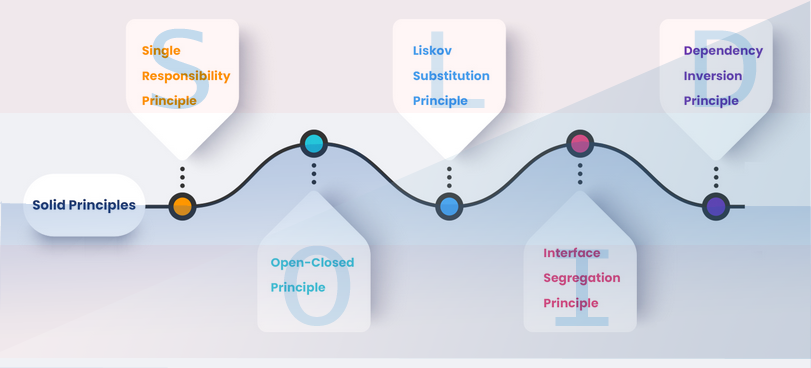
Design Document We Prepare
The outcome of software design phase is a set of documents describing Architectural Design, High Level Design, Low Level Design, Data flow Diagram, Class Diagram, State Diagram, Usecase flow Diagram, Sequence Flow Diagram and Entity Relationalship Diagram. Each document has a specific type of input an d output. Depending on the purpose and the responsible participant in building the software product, the document creation takes place by corresponding team.
- Architectural Design : Software architecture is, simply, the organization of a system. This organization includes all components, how they interact with each other, the environment in which they operate, and the principles used to design the software. In many cases, it can also include the evolution of the software into the future.
- High Level Design : High-level design provides a view of the system at an abstract level. It shows how the major pieces of the finished application will fit together and interact with each other. A high-level design should also specify assumptions about the environment in which the finished application will run.
- Low Level Design : Low-level design (LLD) is a component-level design process that follows a step-by-step refinement process. This process can be used for designing data structures, required software architecture, source code and ultimately, performance algorithms.
- Class Design : Class diagrams are the blueprints of your system or subsystem. You can use class diagrams to model the objects that make up the system, to display the relationships between the objects, and to describe what those objects do and the services that they provide. Class diagrams are useful in many stages of system design.
- Data Flow Diagram : A data flow diagram shows the way information flows through a process or system. It includes data inputs and outputs, data stores, and the various subprocesses the data moves through. DFDs are built using standardized symbols and notation to describe various entities and their relationships.
- State Diagram : A state diagram, also known as a state machine diagram or statechart diagram, is an illustration of the states an object can attain as well as the transitions between those states in the Unified Modeling Language (UML).
- Usecase Flow Diagram : A use case diagram is a way to summarize details of a system and the users within that system. It is generally shown as a graphic depiction of interactions among different elements in a system.
- Sequence Flow Diagram : A sequence diagram is a type of interaction diagram because it describes how—and in what order—a group of objects works together. These diagrams are used by software developers and business professionals to understand requirements for a new system or to document an existing process.
- Entity Relationalship Diagram : An ER diagram, or Entity Relationship diagram, is a graphical representation of the relationship between entities in a database. Flow diagrams, on the other hand, are used to visualize data flow through a system. And finally, UML diagrams are used to model the structure of a system.